ONLINE COURSE
«DIGITAL DRAWING
FROM THE BEGINNING»
EVERYONE A
GRAPHICS TABLET
OFFER
A DESERVE SALARY?
Register now
Are you passionate about drawing and want to transfer your skills from paper to the digital world?
Do you see your future in the animation film industry?
Do you want to design modern creative advertising?
Do you want to quickly advance in the field of game development?
Every product needs a visual design - a kind of business card of the brand that determines its popularity. That's why customers are ready to pay a lot of money to a 2D artist for the most creative and skillful work.
2D art is used in many industries: cinema, games, advertising, architecture, etc. This means you can learn a specialty that is needed in any field.
This hobby can serve as both a full-time job and a part-time job.
You have the freedom to choose whether you want to carry out projects on a freelance basis or work in an office.
Preliminary
12 lessons, 30 hours
1.5 months
Main course
24 lessons + 2 coaching sessions 60 hours
3.5 months
The basics of composition and color theory - essential knowledge for 2D artists and UI/UX designers.
Photoshop and learn how to create high-quality drawings in the editor.
graphics tablet and make sure that it is much more comfortable than a mouse or a screen.
Basic principles of visualizing different materials: metal, glass, wood, etc.
| Block 1. | Introduction to the Photoshop interface. Simple collage. |
| Block 2. | The basics of composition. The use of masks. |
| BBlock 3. | The basics of perspective. |
| Block 4. | Basics of chiaroscuro painting. |
| Block 5. | Working with light and shadow. |
| Block 6. | Theory of colors. |
| Block 7. | The use of color. |
| Block 8. | Drawing textures and materials. |
| Block 9. | Working with textures and materials |
| Block 10. | Game assemblies. |
| Block 11. | cartoon character. |
| Block 12. | Portfolio review. |
Portfolio Review – You will create a professional portfolio that will be reviewed by 2D ART experts at the end of the course.
Job Coaching – You will receive a case study with useful job search tips and learn how to reduce your job search time to weeks.
Trainers with practical experience – We have no theoreticians, the training is carried out by practitioners from top IT companies. Only real experience and useful knowledge.